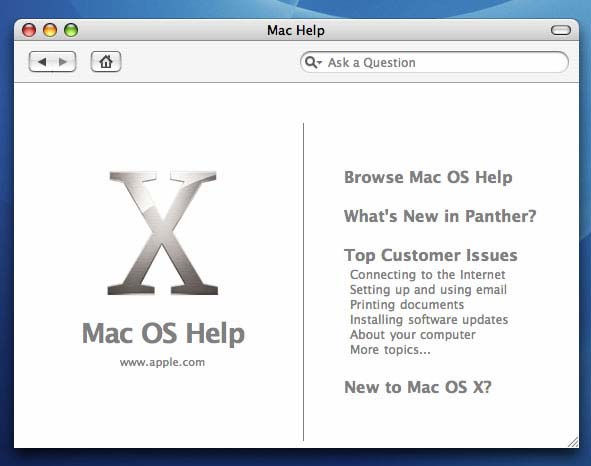Changes that appear throughout Panther.
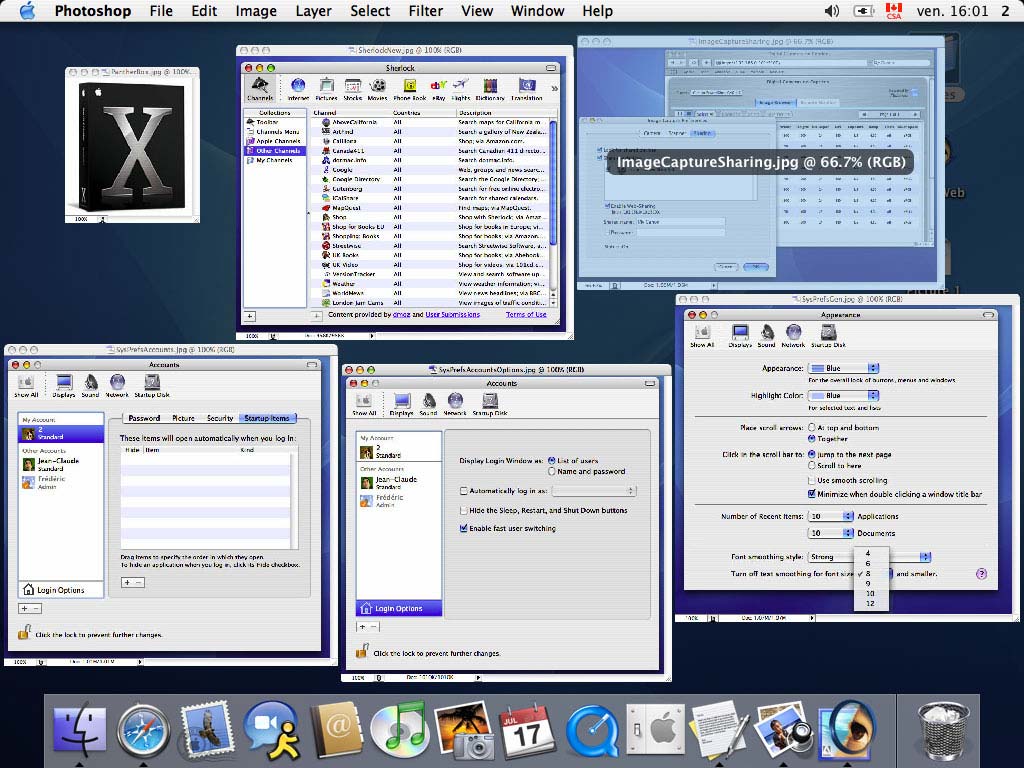
If you've never heard about Exposé, you probably wonder what the screen capture above should show. Exposé in a set of powerful
new features to give you total control over your opened windows. From one mouse mouvement (or one key stroke), all windows
can appear on screen to allow you find the one you were looking for, from another movement, you can show all the windows
opened in one application (as shown above) and from a last movement, you can clear every window to only see your desktop.
All this is done with nice animation effects and on real time (you see changes happen on your window
if they change while you use Exposé). Try it an you'll love it !
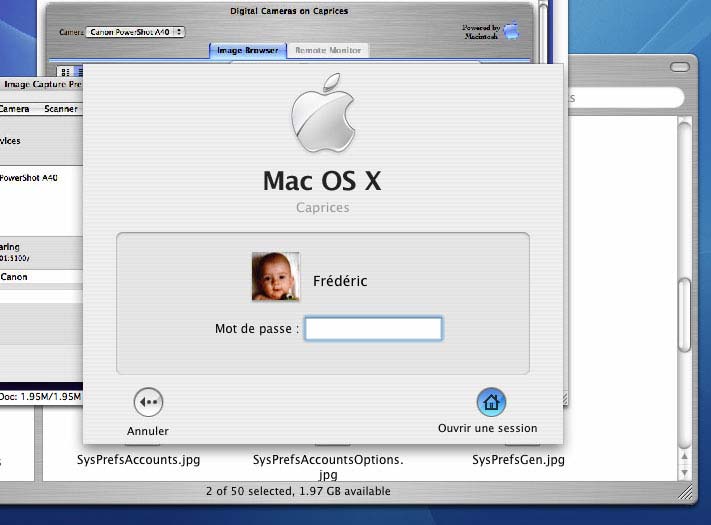
Fast user switching is another impressive new thing on Mac OS X. Withouth even interrupting the work of a collegue or a relative
that uses the computer, you can log to your session and check quickly your e-mail or that web page you had opened earlier.
That is right, everything remains as you left it after fast user switching. Hopefully for the person who was working on this Mac !

Going from one open application to another using control-tab is not new in OS X, but Panther features a brand new way of doing it.
Icons of active applications appears on a translucent bar above every other window. You can then switch to another application by
selecting its icon with command-tab again, arrow keys, or mouse. Hitting ' Q ' while command is still pressed
will quit application you no longer need. Remember, a quick command-tab is the easiest way to move between two applications
you use aternatively, since the icon on the right of the first will always be the application you last used.