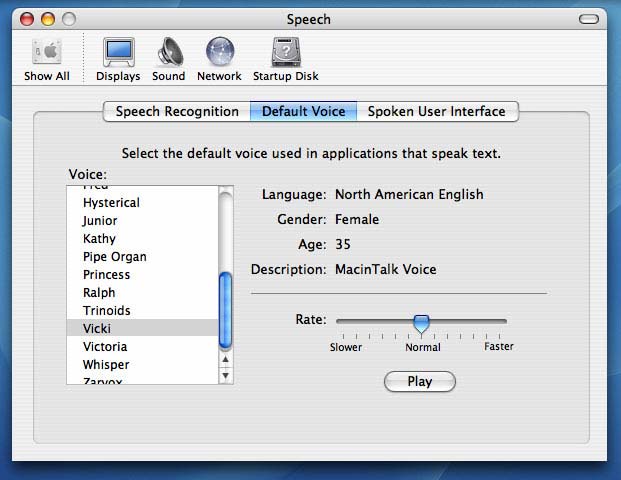![]() System Preferences
System Preferences
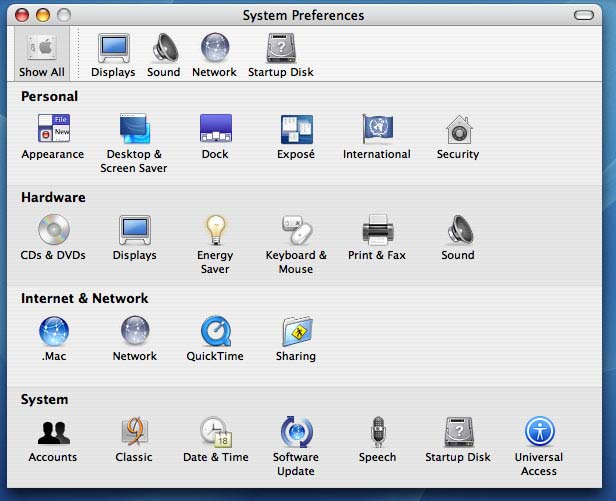
You'll find changes all over the place in System Preferences. New to from Jaguar are Exposé,
Security and Print & Fax panels. Some other panels were merged together (Desktop & Screen Saver,
Keyboard & Mouse) but yet were updates with new features. Unfortunately, Internet panel disappeared,
and you have to modify your settings in the various Internet application in Panther (Safari, Mail, etc.)
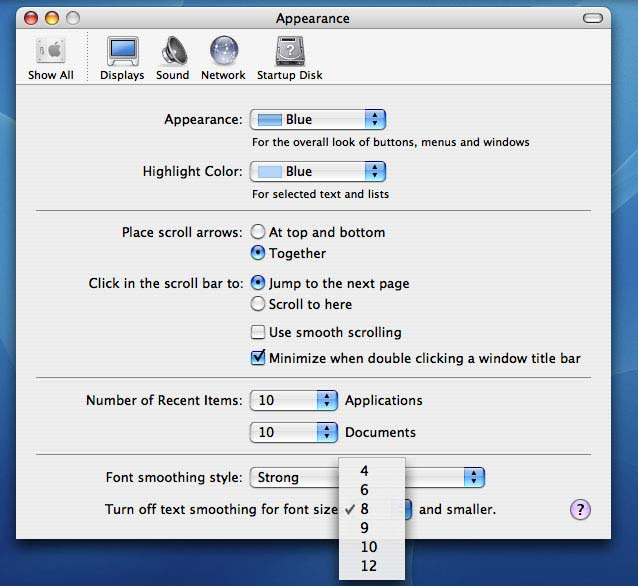
Appearence panel features two new options : Use smooth scrolling, that affects way windows scroll (now smoother)
and you can now choose to turn off text smoothing for smaller fonts (4, 6 pts).
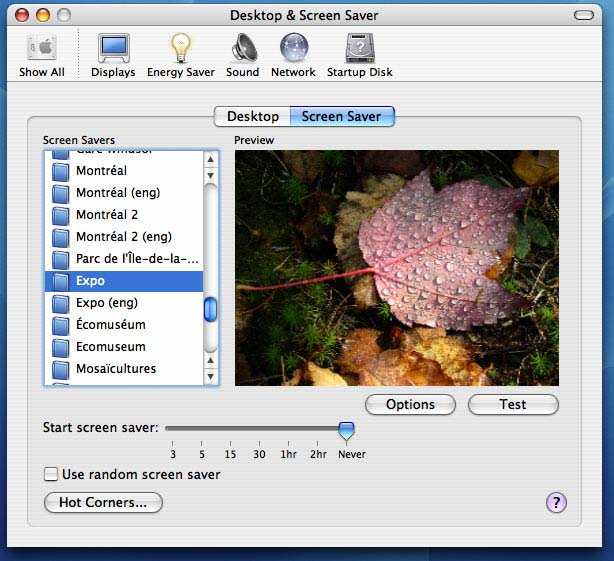
iPhoto users will be happy with one new feature found in Desktop & Screen Saver Panel : your photo albums
are accessible on these two panels to easily set up the most beautiful screen saver or desktop picture
you've ever seen (according you like pictures you took ;-)

As a modern operating system, Mac OS X makes a top priority of being secure. Even if the previous incarnation of
the system was appreciated for its high security on a network (no virus can affect OS X), Panther goes further.
FileVault is the core of this new security fortress. To get a sense of how secure this technology is
compared to DES encryption (older technology) here is a funny quote from Apple's web site about FileVault :
" Assuming that one could build a machine that could recover a DES key in a second, it would take that machine
approximately 149 trillion years to crack a 128-bit AES key.
(To put that into perspective, the universe is believed to be less than 20 billion years old.) "
Feel safer now ?
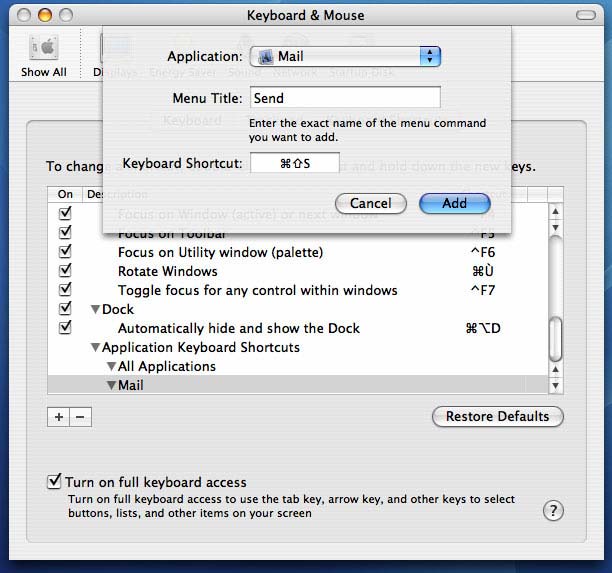
Tired of trying to remember keyboard shortcuts or not having enough of them to do your every day tasks ?
Panther has the solution ! Keyboard & Mouse panel shows you defined keyboard shortcuts for Mac OS X and
allows you to add or modify shortcuts from any applications. Great !
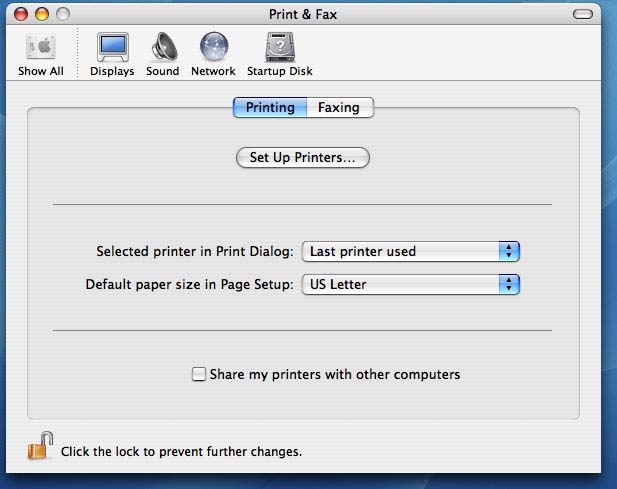
Print & Fax panel is the home of settings related to those two technologies. Faxing from any application
(using the print command) is new in Panther, and looks really promising. You can also set faxes to be
sent to you via e-mail or to be printed upon reception.
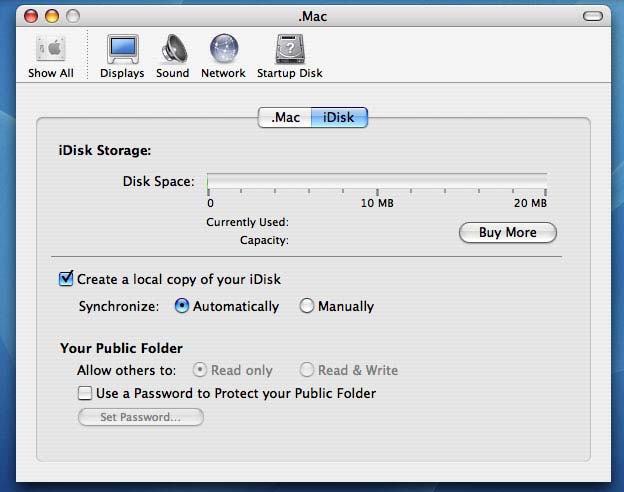
.Mac users will probably enjoy automatic synchronization of their iDisk. This assures fast speed access
to your files, yet keeps you assured you can access them anywhere from the Internet.
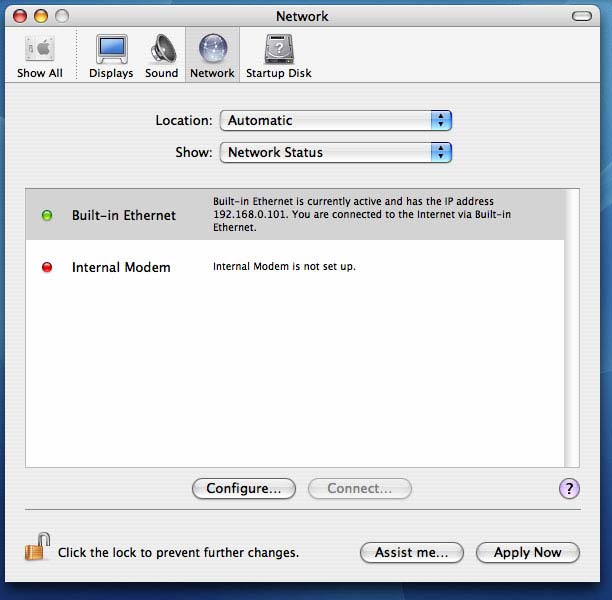
At first glance, Network panel looks really more simple by design. This new window hides complexity
of the various panels in Network Preferences, yet it provides all you need to know about your network setup.
Assist me button will do exactly as expected : assist you in configuring Network settings. Good for novices.
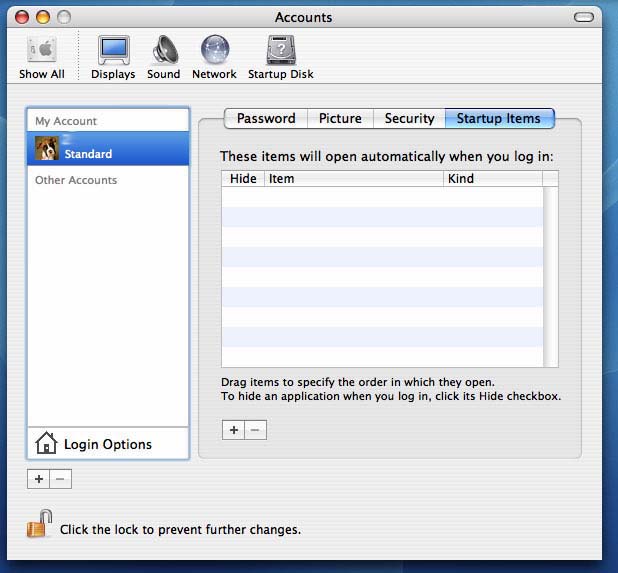
Account panel is constantly changing from one Mac OS X release to another. But in Panther,
it contains everything you need. If you wish to add Startup Items to your session, don't look further.
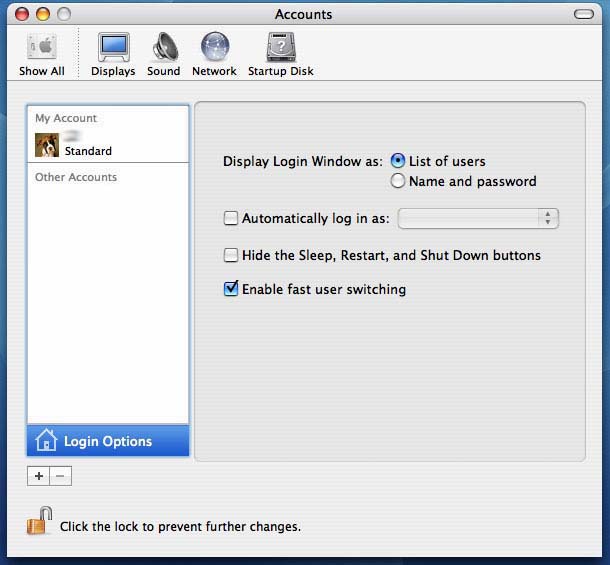
Login options allow to activate one of the most useful feature in Panther : Fast user switching.
Used carefully, as it can arise new problems, FUS is extremely useful !
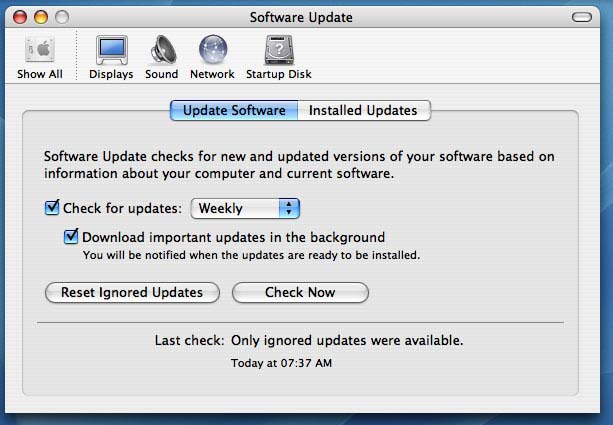
This looks like the old Software Update panel, yet one option was added :
Download important updates in the background. Activate this option so you'll have to wait less
when doing software updates (though you can still do something else at the same time).