![]() TextEdit
TextEdit
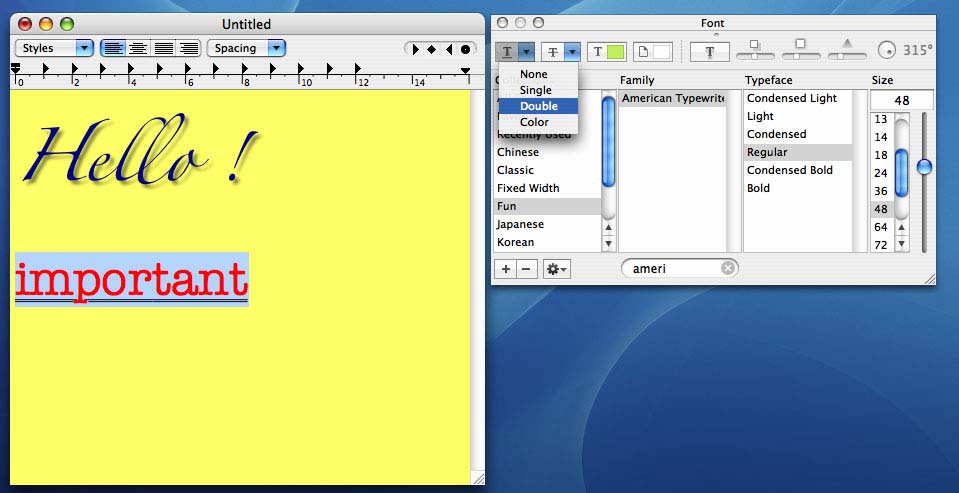
Panther brings many new features to text edition, and that appears in every application using OS X
text technologies. TextEdit is one of those. Notice the Font palette now contains multiple options to
set the perfect shadow under a line of text. You can also set the background color of a document,
add lines under words or through them, while choosing the more adequate line color.
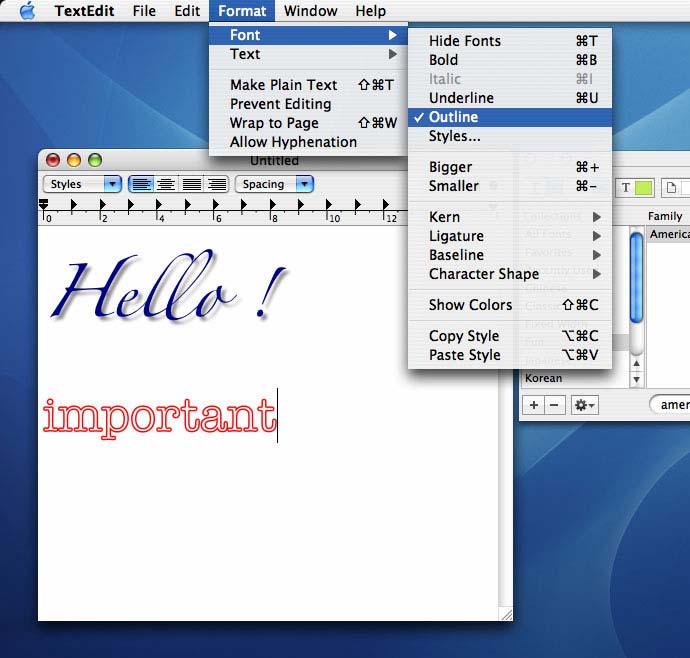
Outline is another nice addition to text features.
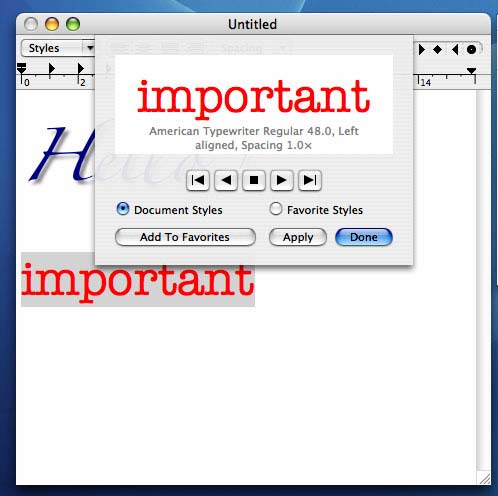
The new TextEdit features more options to define styles and keep them as your favorites.
The sheet interface might not feel as good as a separate panel for this task though.
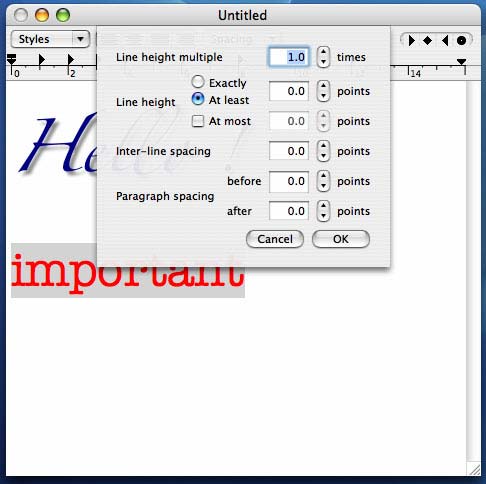
Interlines can also be defined with a great precision.
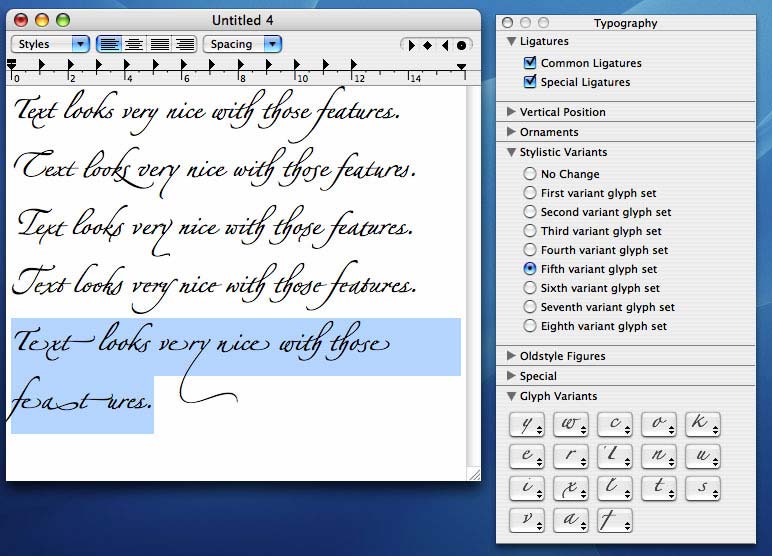
Best new feature you'll see is the ability to modify tons of typography options (you can access this panel
from the Font panel, in the Action local menu at the bottom). Using this panel, you'll discover that you favorite
font might hide tons of secrets you'll now be able to master ! Here are variations of Zapfino font.
Options varies from one font to another, while some have no options at all.
Although this panel fells half-baked in its current incarnation,
the power it offers is really promising !
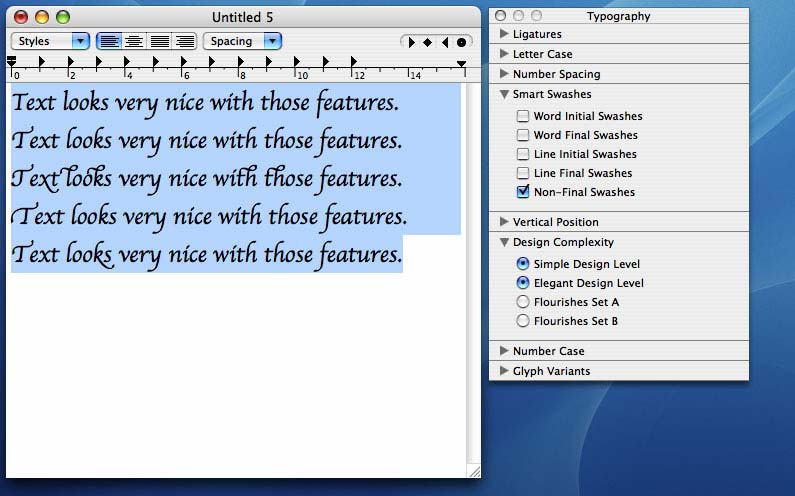
Here are different typography options for the elegant Apple Chancellery font.
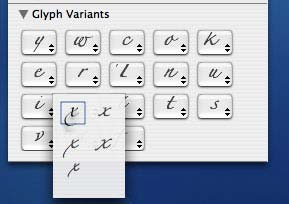
Many letters have various forms you can choose from on the Typography panel.
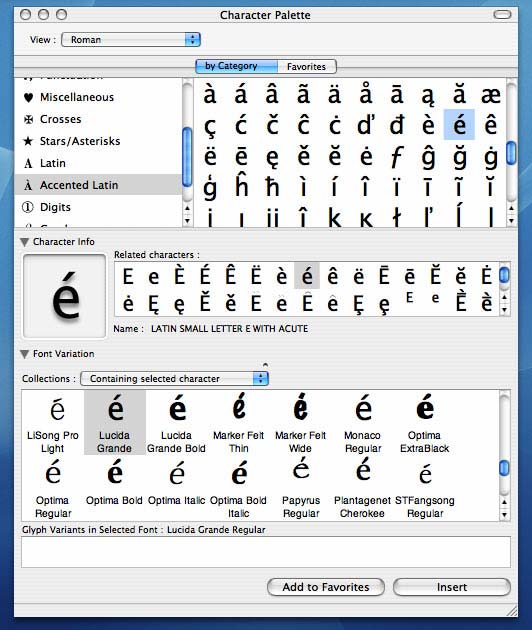
Text technologies also include the useful Character palette. This one is more powerful in Panther too.
You'll see related characters as well as font variations, so you'll be able to see how you favorite character looks
like in every font installed on your computer !
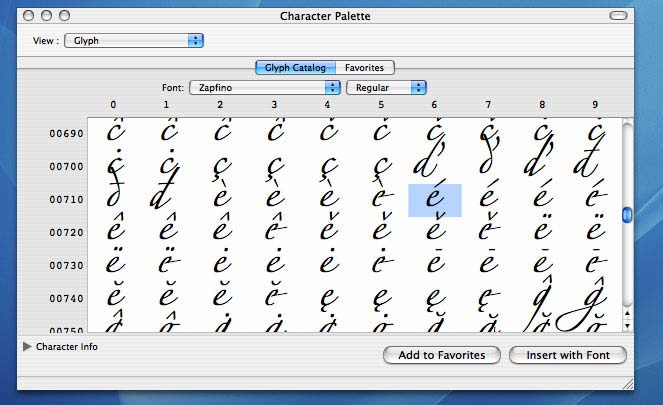
The glyph catalog panel on Character palette allows you to see variants for characters in a
single font all at once.
